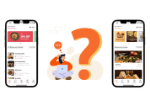Step 1: Get an idea or a problem.
Do you want to build your app but do not have an app idea?
The first thing to do is find out a problem/issue and they are everywhere, when you look around you every industry is having problems and they are solving those problems
Every single product which we are using is launched to solve that particular problem
So, firstly find out the problems you are facing in your daily lives, list down those problems, and think about it that how will you resolve them shortlist one problem among them and start working on it
Step 2: Identify the need.
After getting the Idea of what app you want to build, identify the demand that your app idea will work for the clients or not, identify who can use this app, and Validate your need through “Google keyword Planner” Which helps you research keyword for your Search Campaign” you can also see estimates of the searches they receive and cost to target them
Step 3: Layout the flow and features.
Now is the time to implement your imaginary design onto a document by doing a rough sketch or you can use some Wireframing tools, Wireframe tools allow designers to quickly and effectively mock up an outline of a design as quickly as possible.
While putting an idea down on paper just remember one thing it must be detailed, include every flow of how the user will navigate and all the features you decided it must be a user-friendly design
Step 4: Remove non-core features.
From the flows and Features which you had to pen down on the paper, start looking closely at that paperwork and remove all the additional features that you had added, offer only basic/core values of your app do not add all the features in the first version that are very nice to have, Save it later for updating the version of your app this will help to keep the cost of development down and helps you to get market quicker.
Step 5: Put design first.
Design plays a very important part in developing apps, nowadays entrepreneurs are more focusing only on developing the app rather than focusing first on the app designs
Developing the app is not the only task, After designing the app how will the user experience this app is more important, design is the way to attract the clients to your app. The app must be user-friendly so, look for a Developer who puts the design first.
Step 6: Hire an Enthusiastic Team.
For developing an app it is important to have a good team of developers as well as designers, You can go online to check on their credibility and the apps that they have created. If you liked an app they created from their portfolio, they could be the right one for your product.
Step 7: Create developer accounts.
To sell your app you must have a developer account If you do not have an account then you have to register your developer account with the respective app store, in that the options will show as an individual or a company account.
Step 8: Integrate analytics.
Analytics help you track downloads, user engagement, and retention for your mobile app. Make sure you use Flurry, which is available for free, and other tools that have a free and paid versions.
Step 9: Get feedback quickly and improvise.
Once your app gets published on the app store start advertising your app and attracting clients, gather them as much as possible notice how users are experiencing your app and start taking their feedback note down whatever changes are required, start working on the features, and keep building your app.
Step 10: Introduce features.
The first version of your app had limited features but after getting users for your app now it is time to launch the remaining features that were left out in the initial stage and you will know through analytics whether your app features are user-friendly or not.